 |
| photoshop pdf kaydetme |
Merhabalar tekrardan. Bugün sizlere hızlı ve kolay bir şekilde photoshopta nasıl psd dosyamızı pdf olarak kaydedeceğimizi göstereceğim.
Öncelikle dosyamız photoshopta açık olsun. Çalışmamız bittikten sonra shift + ctrl + s ile kaydet yapalım. Burada seçenekler çıkacak. Seçeneklerden Photoshop Pdf seçeneğine tıklayın ve kaydet deyin.
 |
| photoshop pdf kaydetme |
Bu şekilde seçtikten sonra karşımıza bir uyarı çıkacak. Tamam diyelim burada.
 |
| psd to pdf on photoshop |
son olarak yeni bir ekran gelecek karşımıza ve buradan da istediğimiz ayarları seçip kaydedelim. Hepsi bu kadar.
 |
| ps pdf kaydetme |
For english:
- Open your file in Photoshop.
- Go to “File.”
- Select “Save as”
- From the drop-down menu next to “Format” (located below where you name the file), select “Photoshop PDF.”
- Click "Save."
- In the Options box, un-check the box next to Preserve Photoshop Editing Capabilities (this will significantly reduce your file size so that you can email it). Click “Save PDF.”
- Tip! If your original file is a Photoshop file, do not delete it after saving it to PDF. Otherwise, you will be unable to make changes to your file in the future.
- If your file is still too large to email, you can reduce the size further by following steps 1-6, then going to “Compression” (located on the left side of the save window).
- In the Options box, next to “Image Quality,” select “High” instead of “Maximum,” then save your PDF.





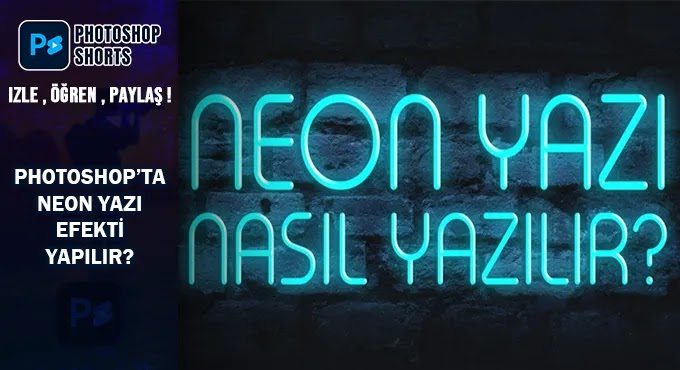
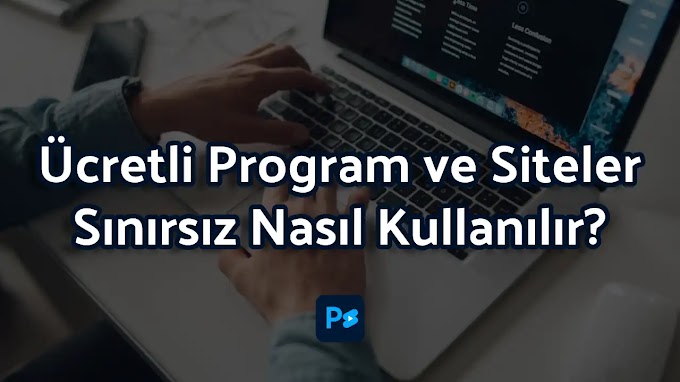
0 Yorumlar
içinden geçeni yaz, söz uçar yazı kalır